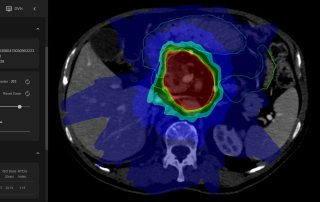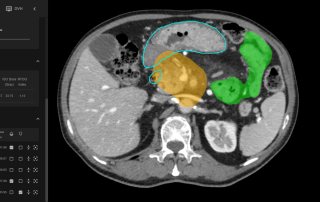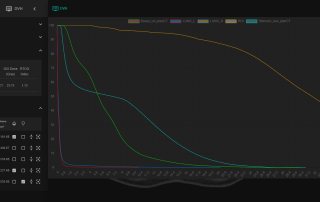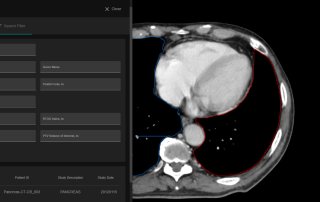rapidView
DICOM-RT-Webviewer
View, analyze, and share radiotherapy data directly through the web browser.
rapidView DICOM-RT-Webviewer
Key Features
Easy and fast use. Runs on any standard internet browser. No installation required.
Display, outline, and highlight ROI contours without any effort. View dose wash distribution and corresponding DVHs.
View images and image data from different treatment stages or comparable patients at the same time (in multi-view mode).
Enhanced with SeDI – Semantic PACS integration to access images, diagnostic, and treatment data from previous cases, optimizing diagnosis and treatment plans.
We will be pleased to customize the software to meet your specific requirements and technical conditions. Flexible licensing models available. Contact us for further details.
Increase your efficiency and optimize your workflows with the rapidView DICOM-RT webviewer, our innovative solution for radiotherapy and radiology.
The rapidView DICOM-RT webviewer can be operated via standard web browsers and does not require an additional installation. This way it can be integrated into your existing workflows without any effort. By rendering the image data on the graphics card, the viewer displays the images extremely fast without using up your CPU’s resources.
The viewer’s intuitive user interface helps you to quickly outline and highlight the Regions of Interest (ROI) on the images. The radio dose distribution is also effortlessly displayed with a single mouse click. DVH histograms provide a quick and comprehensive overview of the dose distribution in the different areas of the target tissue.
All these features help you to analyze and evaluate the image data more efficiently, enabling you to make effective radiotherapy planning decisions, optimize the therapy and develop the best possible treatment strategy.
The rapidView DICOM-RT webviewer also provides a range of filter options that allow you to filter patient data based on your specific needs – from zip code to ICD-10 classifications, RTOG index or PTV volume.
With the optional multi-view mode, you can display images and image data from different stages of the therapy or from comparable patients at the same time for a more detailed analysis.
In combination with our tool „SeDI – Semantic PACS„, the viewer can display image, diagnostic and treatment data from previous cases, for example, to confirm a suspected diagnosis or to optimize a patient’s therapy plan.
We understand that every client has unique requirements. For this reason, we offer the use of the rapidView DICOM-RT webviewer in various license models, such as individual license, enterprise license, SaaS or the option of technology transfer. We will be pleased to customize the rapidView DICOM-RT webviewer to meet your specific requirements and technical conditions to provide you with the best possible solution. Contact us for additional information.