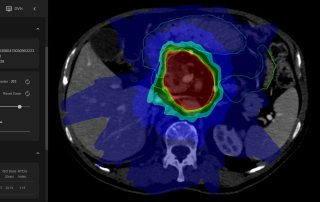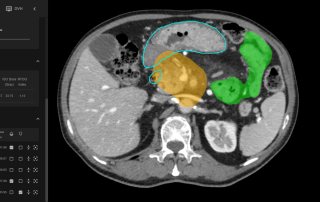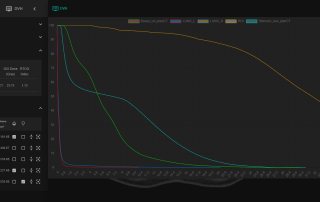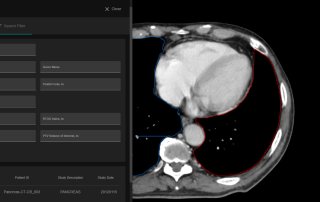rapidView
DICOM-RT-Webviewer
Schnell & einfach in der Bedienung.
rapidView DICOM-RT-Webviewer
Key Features
Einfach und schnell in der Nutzung. Funktioniert über jeden gängigen Internetbrowser. Keine Installation erforderlich.
Zeigt, umreißt und hebt ROI-Konturen hervor. Auch Dosisverteilung und DVHs können mit wenigen Mausklicks eingeblendet werden.
Zeigt Bilder und Bilddaten aus verschiedenen Behandlungsphasen oder von vergleichbaren Patienten gleichzeitig (im multi-view Modus).
Durch die Integration von SeDI – Semantic PACS haben Sie Zugriff auf Bilder, Diagnosen und Behandlungsdaten zurückliegender Fälle.
Wir würden uns freuen, unsere Software an Ihre spezifischen Anforderungen anzupassen. Dabei stehen Ihnen flexible Lizenzmodelle zur Wahl. Kontaktieren Sie uns für weitere Details.
Optimieren Sie Ihre Arbeitsabläufe und steigern Sie Ihre Effizienz mit dem rapidView DICOM-RT Webviewer, unserer innovativen Lösung für die Radiotherapie und Radiologie.
Der rapidView DICOM-RT Webviewer lässt sich komfortabel über jeden gängigen Webbrowser aufrufen und erfordert keine zusätzliche Installation. So lässt er sich ohne Aufwand in Ihren Workflow integrieren. Durch das direkte Rendering der Bilddaten auf der Grafikkarte wird eine schnelle Darstellung der Bilder gewährleistet, ohne unnötige Ressourcen Ihrer CPU zu beanspruchen.
Dank der intuitiven Bedienung des Viewers lassen sich „Regions of Interest“ (ROI) schnell umranden und hervorheben. Auch die Verteilung der Strahlendosis lässt sich mühelos mit nur einem Klick darstellen. Durch die unmittelbare Anzeige der DVH-Histogramme im Viewer erhalten Sie zudem einen schnellen und umfassenden Überblick über die Dosierungsverteilung in den verschiedenen Bereichen des Zielgewebes.
All dies hilft Ihnen dabei, die Bilddaten effizienter analysieren und bewerten zu können und so effektive Entscheidungen in der Strahlentherapieplanung zu treffen, die Therapie zu optimieren und die bestmögliche Behandlungsstrategie zu entwickeln.
Der rapidView DICOM-RT Webviewer bietet zudem eine Vielzahl von Filteroptionen, mit denen Sie die Patientendaten nach Ihren spezifischen Anforderungen filtern können; von der Postleitzahl bis hin zur ICD-10-Klassifikation, dem RTOG-Index oder dem PTV-Volumen.
Im optionalen Multi-View-Modus können Sie sich Bilder und Bilddaten aus verschiedenen Phasen der Therapie oder von vergleichbaren Patienten parallel anzeigen lassen, um detaillierte Analysen durchführen zu können.
In Verbindung mit unserer Anwendung „SeDI – Semantic PACS“ lassen sich über den Viewer Bild-, Diagnose- und Behandlungsdaten aus früheren Fällen anzeigen; beispielsweise um eine Verdachtsdiagnose zu bestätigen oder die Therapiepläne eines Patienten zu optimieren.
Wir verstehen, dass jeder Kunde einzigartige Anforderungen hat. Daher bieten wir Ihnen die Nutzung des rapidView DICOM-RT Webviewers in verschiedenen Lizenzmodellen an, wie z.B. Individuallizenz, Enterprise-Lizenz, SaaS oder der Möglichkeit des Technologietransfers. Wir passen den Viewer gerne an Ihre spezifischen Anforderungen und technischen Bedingungen an, um Ihnen die für Sie bestmögliche Lösung zu bieten.
Entdecken Sie die Leistungsfähigkeit und Flexibilität des rapidView DICOM-RT Webviewers noch heute.
Kontaktieren Sie uns, um ergänzende Informationen zu erhalten und eine maßgeschneiderte Lösung für Ihre Bedürfnisse zu finden.